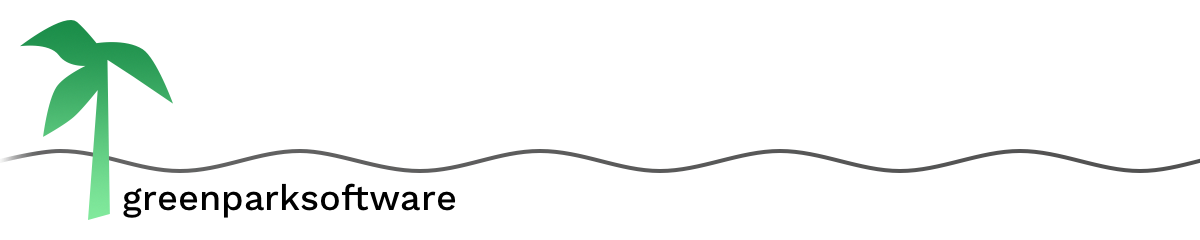WebBLE FAQs
How do I use my self-signed certificate with WebBLE?
Background
Security is a big issue for bluetooth devices, and the Web Bluetooth spec is clear that it expects Web Bluetooth-using sites to be secure HTTPS sites. WebBLE follows this advice strictly and so only allows connections to HTTPS sites.
While this is fine for using published sites, it can be a bit of a pain for sites that you are developing locally. You have two main options:
- download the source code for WebBLE and build and run it yourself with overrides of the default security policy to allow access to HTTP sites or
- use a self-signed certificate.
The following steps are for option 2, and assume you have already created a self-signed certificate to use and have configured your webserver to use it. Both of those steps are outside of the scope of this doc, but you can find excellent instructions on creating your own self-signed certificates on the httpwatch.com blog.
Solution
The essence of this is that you need to install the certificate on your iOS device and then configure it to trust the certificate system-wide.
- Create your self-signed certificate and key files using
opensslor however. Be sure it has the correct/CN “Common Name”for your local server, e.g.mycomputer.local. The httpwatch blog post will help with that. - Configure your webserver to use it (obviously) and check that it is.
- Email your certificate to an email address you can access on your iOS device.
- Tap on the attachment in Mail on your iOS device, this should now prompt you to install it. Do so.
- You should now verify that it is installed by going to the Settings app then
General -> Profile -> <Common Name>. The Profile menu probably won’t be there at all until you’ve installed the first certificate. The certificate should be markedVerified <tick>(it was verified by you when you installed it). - You might, like I did, have thought this would be enough. It isn’t. You now, really counter-intuitively, need to go to the setting
General -> About -> Certificate Trust Settingsand enable full trust for your certificate there as well. It’s such a weird place for that setting to be.
Now you should be able to use WebBLE to navigate to your site https://mycomputer.local.